Links and Images
Introduced in version 0.8. Make sure you are using up to date version.
SQLSeal allows for rendering links and images. For now the images needs to be external ones (no support for stored images for now but should be added in the future releases).
Links
To display a link, wrap use the a SQL function, for example:
SELECT a(path) FROM files LIMIT 10

You can use second parameter to provide name for the link:
SELECT a(path, name) from files LIMIT 10
This API works for both filesystem and CSV files.
Images
You can embed images within your results. You need to wrap your resulting column with img function.
SELECT name, img(coverImg) FROM files
Local images
When using local images (stored in Obsidian) you need to pass second parameter being path of the original note. For example:
SELECT path, img(cover, path) FROM files
Advanced Examples
The example below uses Goodreads-books Kaggle dataset in CSV loaded in obsidian to display books with links to Open Library and showing the covers from Open Library Cover API. It uses Obsidian property to filter the author name.
TABLE books = file(books.csv)
SELECT
a(title, 'https://openlibrary.org/isbn/' || CAST(isbn13 as int)) as title,
authors,
img('https://covers.openlibrary.org/b/isbn/' || CAST(isbn13 as INT) || '-L.jpg') as cover FROM books
WHERE authors
LIKE '%' || @author || '%'
LIMIT 10
Type Casting
In the example above we need to cast isbn13 (which is the number) to integer so SQLite properly uses it. Without casting it would behave like a REAL number and would have .0 added in the end. SQLite (which we use as an engine) treats types quite loosely so you might run into small problems like that once in a while when doing very advanced processing.
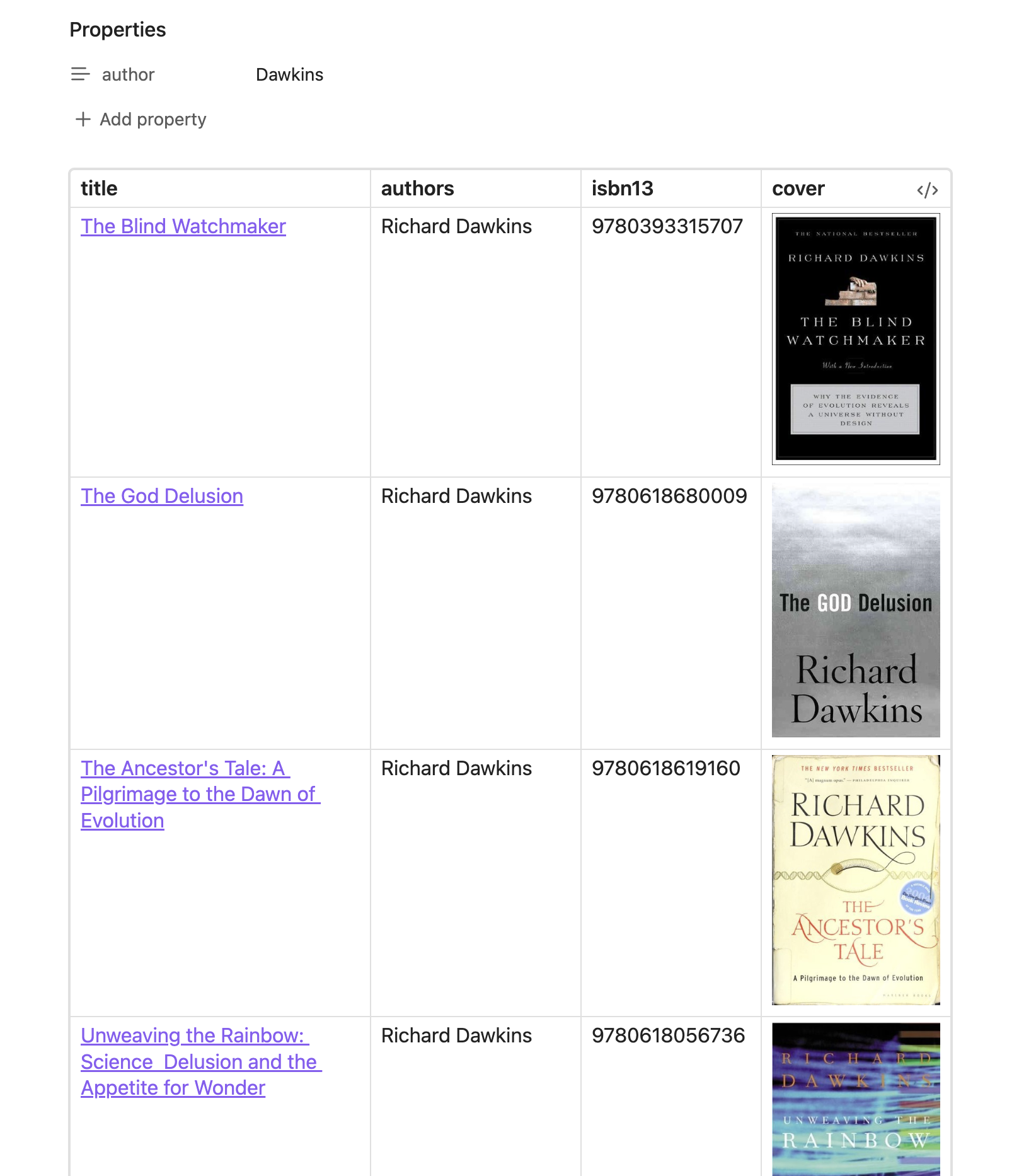
Checkboxes
You can display boolean data as checkbox in the interface by calling checkbox function:
SELECT date, checkbox(excercised) FROM files WHERE date is not null
Interactive Task Checkboxes
SQLSeal provides two ways to create interactive checkboxes for tasks:
Method 1: Direct checkbox column (Recommended)
The simplest and most reliable approach is to directly use the checkbox column:
SELECT checkbox, task FROM tasks
This approach automatically renders interactive checkboxes without requiring any function wrappers, making your queries cleaner and more maintainable.
Method 2: Using the checkbox function
For backwards compatibility, you can also use the checkbox function with a single parameter:
-- Using the checkbox column
SELECT task, checkbox(completed) FROM tasks
The checkbox function accepts a single parameter which can be either:
- A numeric value (0 = unchecked, 1 = checked) - renders as a disabled checkbox
- Any boolean/truthy value - renders as a disabled checkbox
> [!NOTE] Interactive vs Disabled Checkboxes
> Only checkboxes created using the `checkbox` column are interactive. When using the `completed` column or other values, the checkbox will be rendered in a disabled state to indicate it cannot be modified.