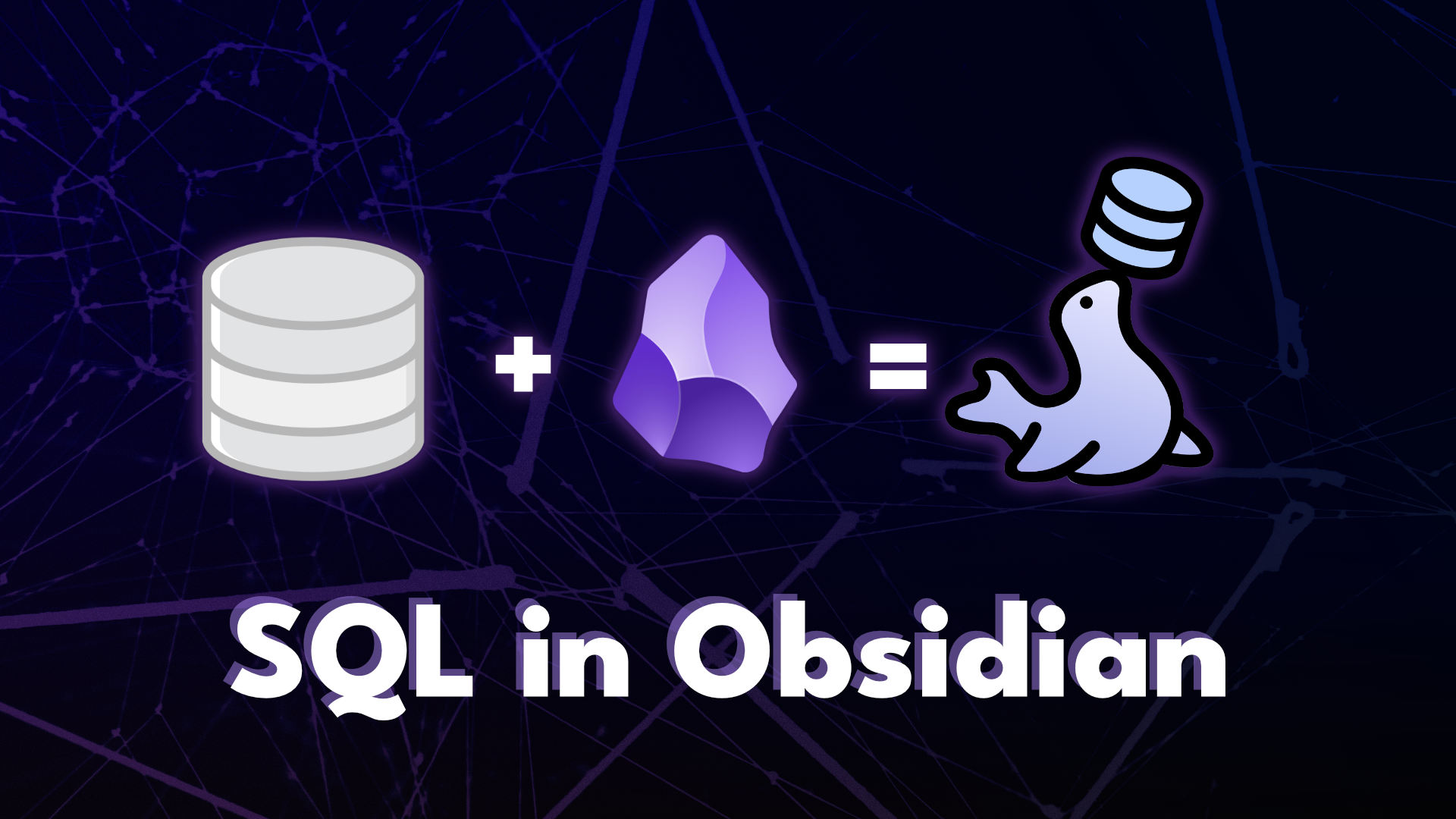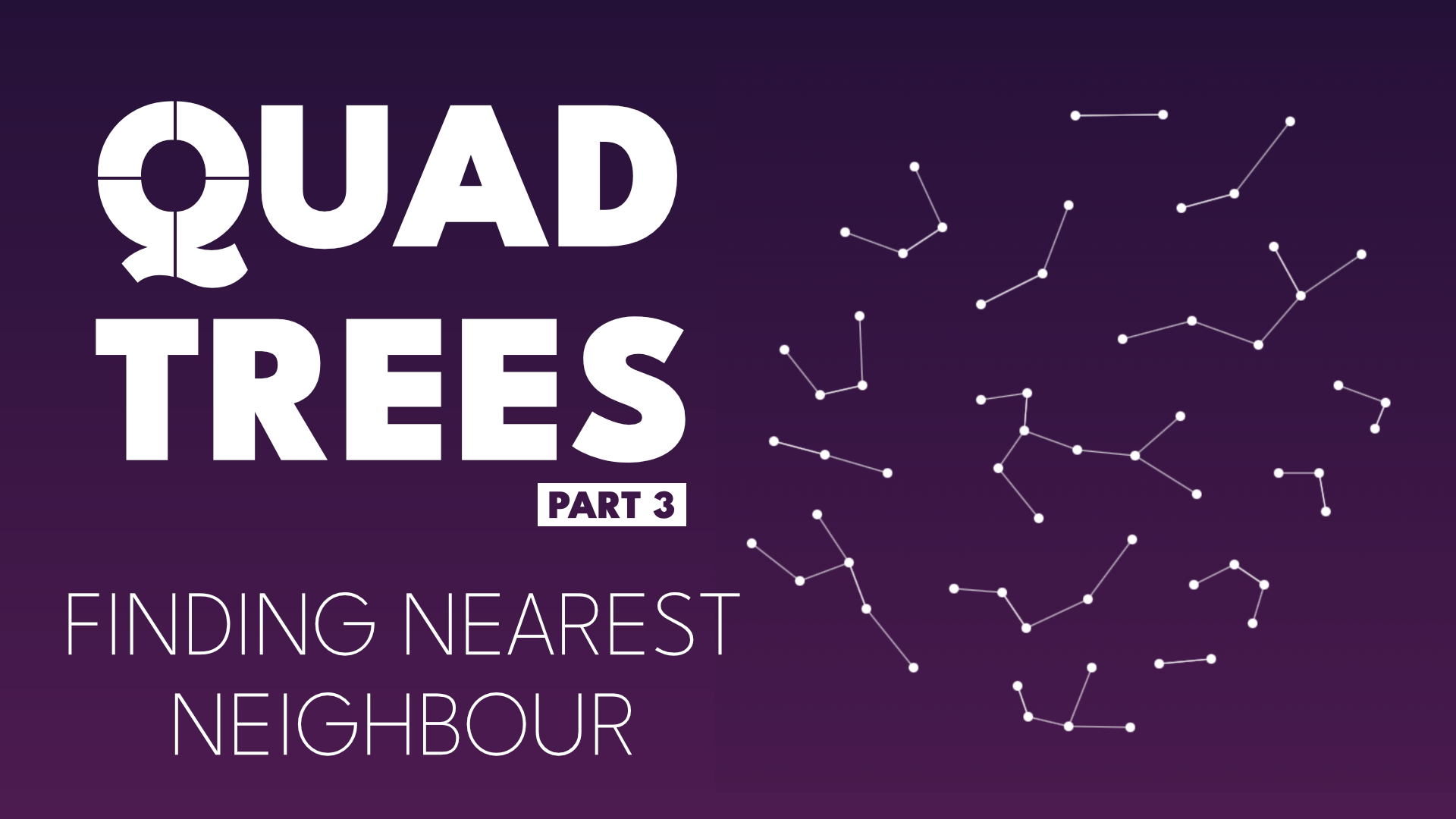· Obsidian · 3 min read
SQLSeal's new features - syntax highlighting, templates, charts and much more!
Plenty of updates came to SQLSeal
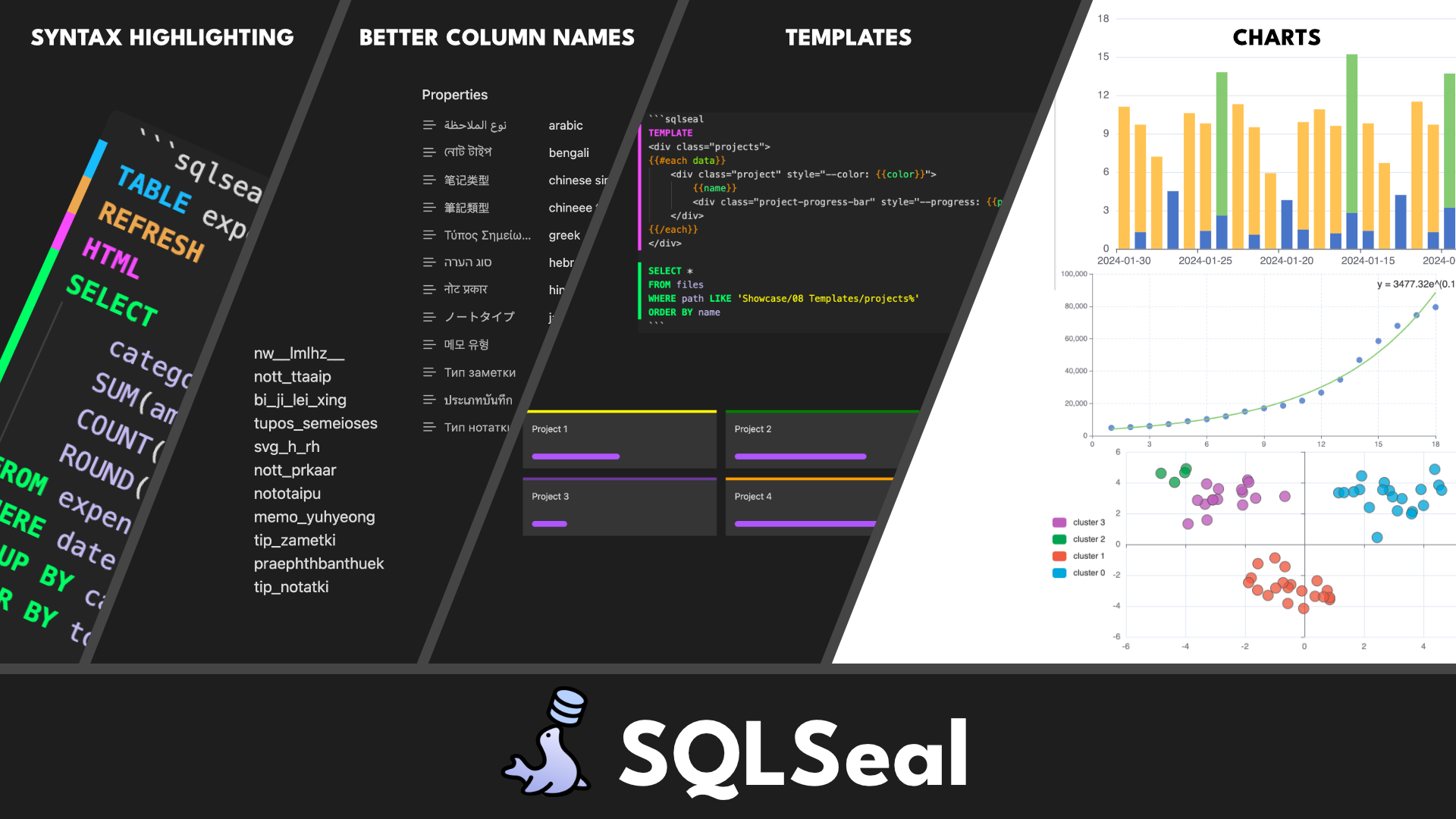
I recently posted about my Obsidian Plugin - SQLSeal:
Since then, I’ve added many new features that make the plugin even better and easier to use. Many of these improvements came from suggestions from our wonderful community on Discord! Below is the summary of the most exciting changes!
What is SQLSeal
Before we start with the updates, here’s quick recap what SQLSeal is:
SQLSeal brings useful query capabilities to your Obsidian vault! While other plugins like Dataview are good too, SQLSeal really shines because:
It’s remarkably fast. Queries that might take seconds elsewhere complete in milliseconds. If you have a large vault, you’ll notice the difference.
It’s straightforward to use. SQLSeal runs on SQL - a friendly language that’s easy to learn, with plenty of help online if you need it. The new syntax highlighting makes writing queries more intuitive too.
It works with all your data. SQLSeal is the only plugin that lets you explore your CSV or JSON files. Want to look into your Goodreads reading habits, check your IMDB ratings, or understand your finances? Just import your data and explore it right in your vault.
Syntax Highlighting
This is probably the greatest quality-of-life improvement for the plugin. Whether you’re just starting with your first queries or you’re an SQL pro, having syntax highlighting and being able to spot syntax errors at a glance is essential in modern tools. Unfortunately, many other plugins don’t offer this feature, making it difficult to troubleshoot your queries.
SQLSeal now highlights syntax and clearly separates different sections of your query. It works beautifully in both light and dark themes.
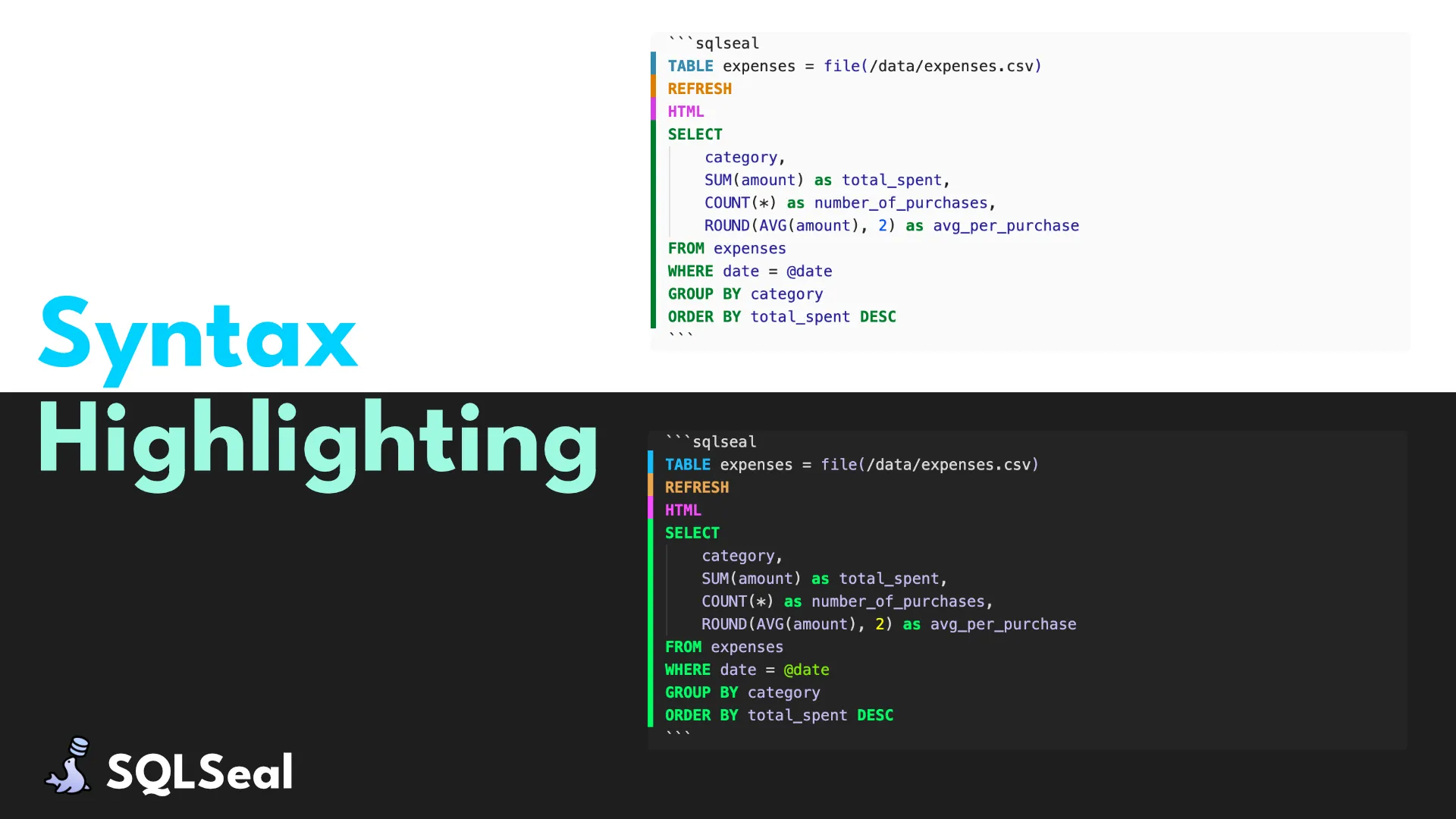
Better Column Names
Personal notes are… well, personal! No matter what language you use, it’s important to express yourself in your native language. Unfortunately, technology often gets in the way. With most technology being English-centric, you frequently need to switch to English names to avoid issues with non-Latin scripts.
In the latest versions of SQLSeal, if you use non-Latin characters, we’ll automatically romanize the columns for you. For example, when using ノートタイプ as a property in your note, you can refer to it in the query as “nototaipu,” 类别 becomes “lei_bie,” and geändert becomes “geandert.”
In future versions, we’ll explore allowing queries using non-Latin scripts, but currently, most of the underlying technology relies on Latin column names.
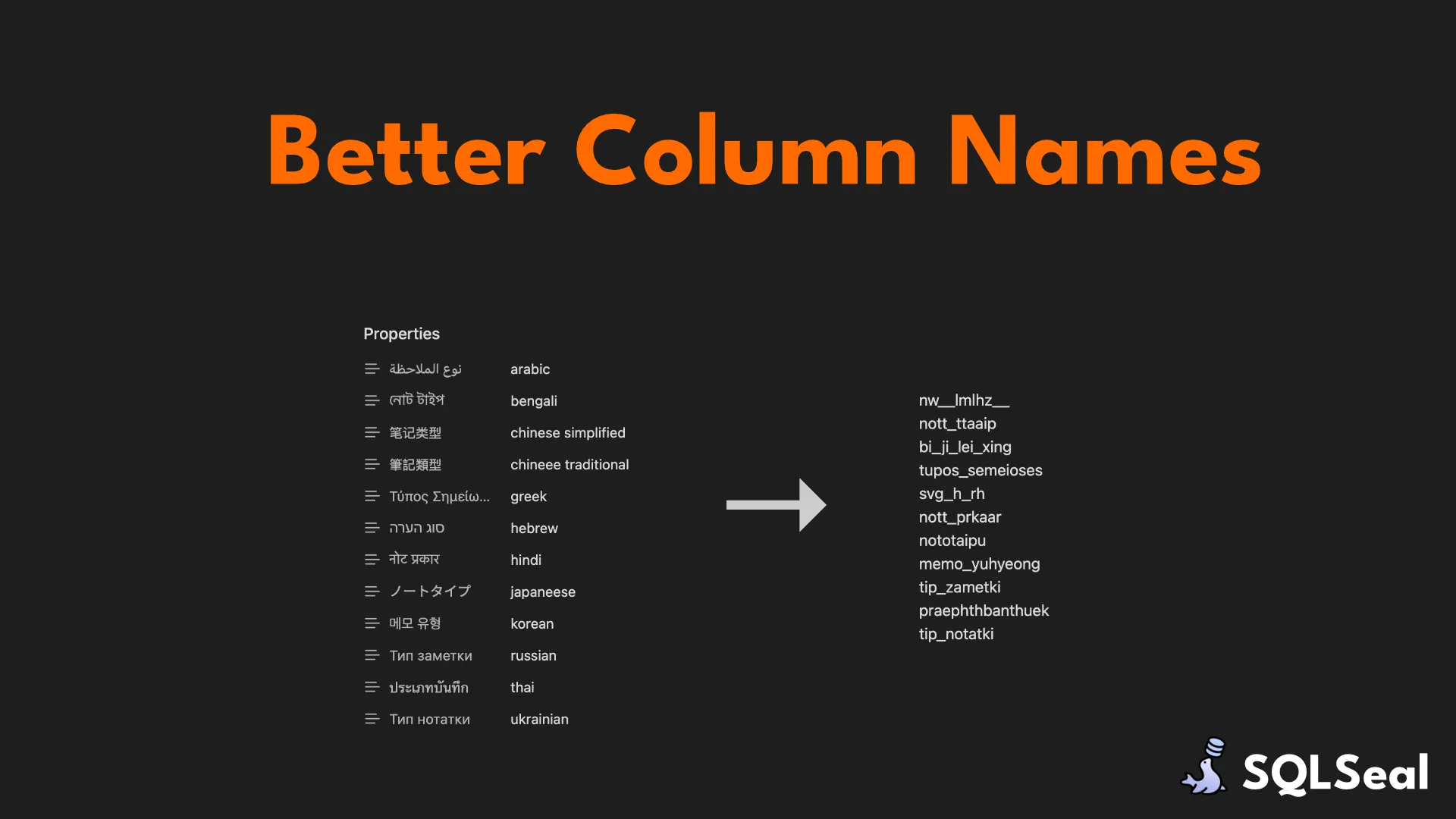
Templates!
SQLSeal now supports custom templates when rendering data. We use Handlebars syntax, one of the most popular templating formats with plenty of tutorials and online resources available to help you get started.
This opens up a whole new set of opportunities to render data in any structure you want. You can generate complex dashboards or create fully customized documents based on external data. I can’t wait to see what you create with it - please share your work in our Discord Server’s showcase channel!
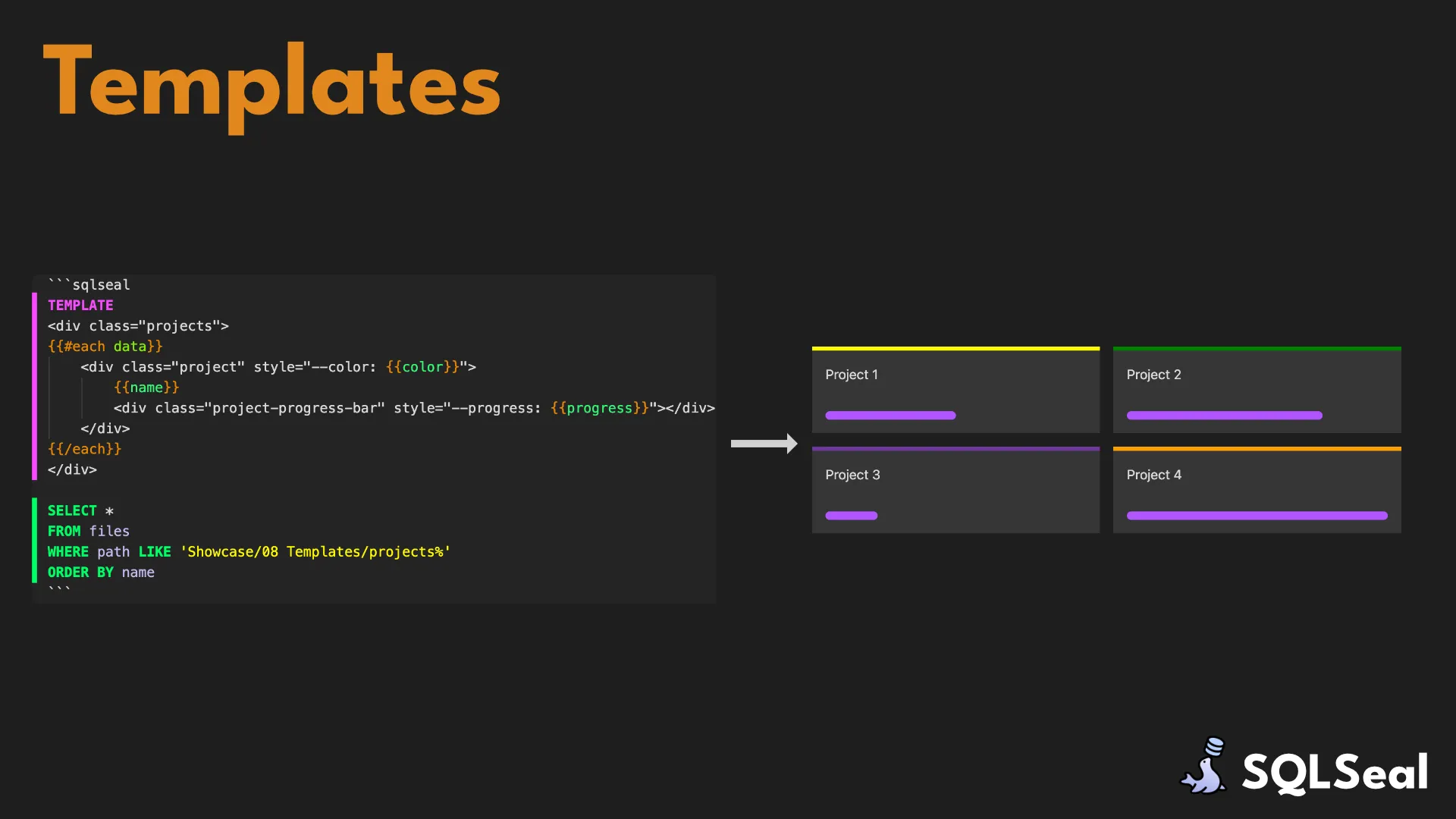
Charts
Last but definitely not least on our list are charts! The newly released SQLSeal Chart plugin extends SQLSeal with powerful charting capabilities. You can create bar charts, line charts, scatter charts, and much more. The syntax is highlighted to help you write your configurations, and our Demo Vault includes plenty of examples to help you get started.
For advanced statistical needs, you can also generate regressions, automatically cluster data, or create data histograms.
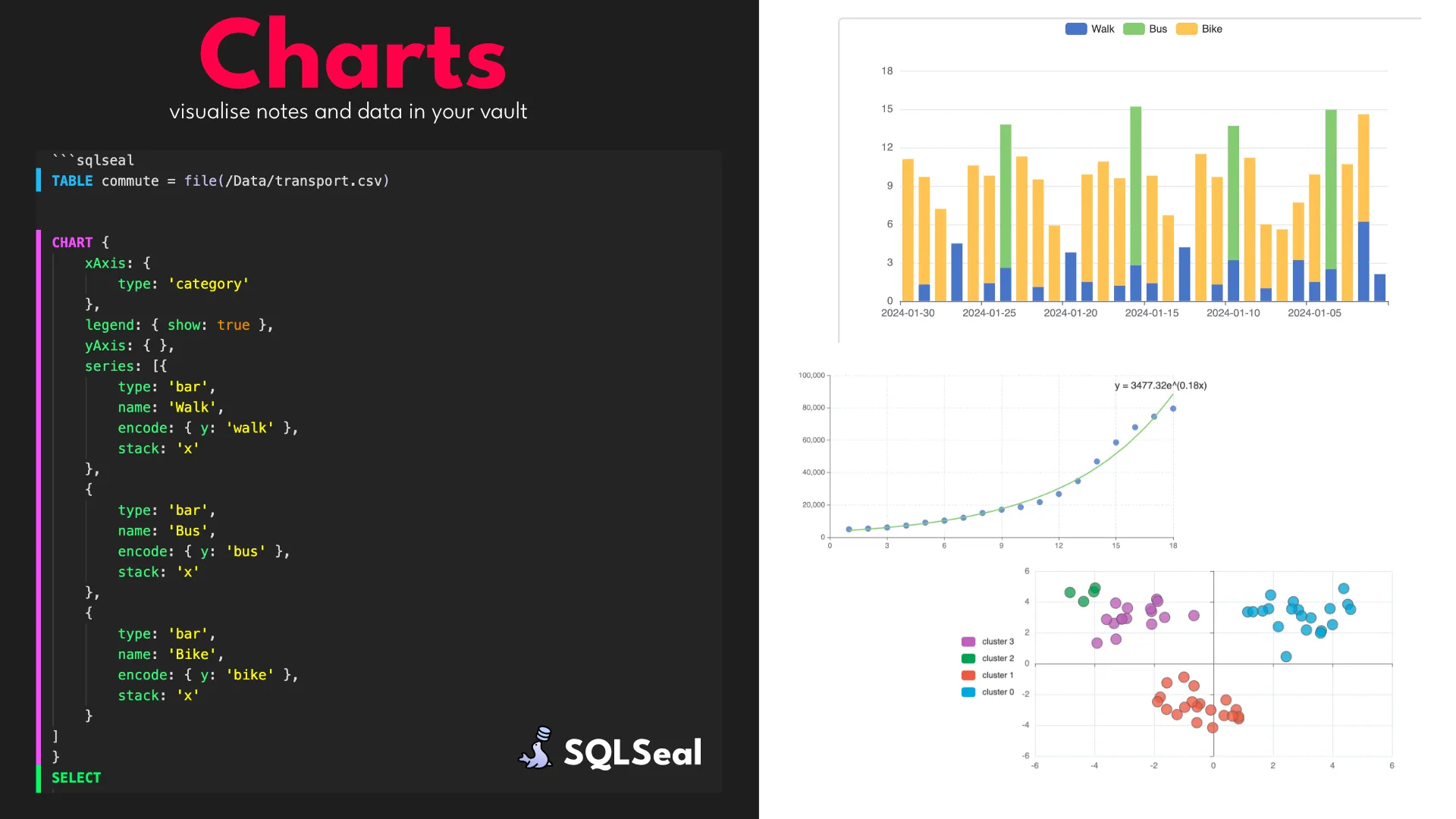
There are many more things you can do with SQLSeal and SQLSeal Charts that I’ll cover in my upcoming articles and videos. Please subscribe to my youtube channel and sign up for my newsletter below to stay updated! If you’d like to get involved or ask questions, join our Discord Community.
Happy Querying!